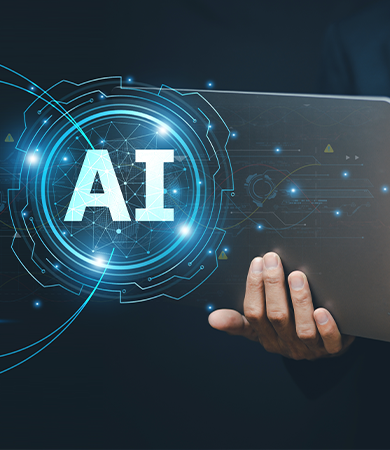Facebook Split Testing (A/B Testing) Guide: Unlocking Data-Driven Success for Your Campaigns
Read MoreBlogs > Digital Marketing 24-06-2020
Best Tools & Guides you can use to maximize your Work From Home
With all the mayhem caused by Coronavirus, it is not stopping people from working, even if they are homebound. The recent coronavirus outbreak has forced people to isolate themselves from the world. This has affected businesses a lot. However, for many modern professionals, this isn’t an issue. Thanks to the work from the home luxury that our respective companies afford us, the work isn’t halted due to the chaos.
People are doing the work, completing their tasks, and communicating with their team from the comfort of their homes without any hassle. That’s dedication for you. And if you are wondering how it is possible, you will be surprised to know that there are tools and apps available that can make the job a whole lot easier.
In this post, we will discuss the best tools that you can use to maximize your work from home.
Let’s jump right into it.
#1 Skype
Skype is probably the most used professional calling and messaging application. The app is widely used by businesses of all types all across the globe for effective communication with the staff and employees – remote and in office. The app allows for voice calling, video calling, instant messaging, and more. If you are working from home, and want to communicate with your whole team, Skype is the best option you can have.
#2 Asana
If you are an employer or team leader looking for a tool that can help you create, assign, organize, and manage tasks of your team, you can opt for Asana. It is considered the most comprehensive productivity tool, especially for remote workers. You can communicate with a particular employee within the task to keep the communication organized. Moreover, the tool allows you to export and upload files from local places, as well as from cloud platforms like Dropbox, Google Drive, etc. Asana is a great tool to determine the progress of your workforce.
#3 Confluence
Confluence is a content management tool that employs an excellent technology for working remotely. The tool lets you manage teams, ideas, project requirements, tasks, work, notes, and documents. Moreover, remote users can collaborate on multiple projects, sharing files and ideas with each other. This is a great tool to have if you are working remotely from home.
#4 Google Hangouts
Google Hangouts is a popular instant messaging app used primarily as a video calling/meeting tool by remote workers and teams. Why Google Hangouts is so popular amongst remote workers is that the strong security and support of Google backs this chat software. You can easily integrate it with work management tools for improved work efficiency.
#5 Scoro
Scoro is an online management software used by remote teams that gives the complete facility for managing all the business tasks like creating, organizing, and managing projects, managing remote teams, employees, and their work, sales, billing, and support, employee collaboration and communication from home. Moreover, you can also make effective communication with your clients remotely, send invoices, and do billing. Scoro comes with a project management panel where you can manage everything related to the project, from time spent on it to the tasks to do, plans, invoices and billing, meetings held, and files, on a single page. On the other hand, it also supports tracking and scheduling, customization, as well as automate billing.
#6 Assembla
Assembla is a remote office communication tool for freelance workers and employees, especially web developers. The tool lets you manage codes, reports, integration, teams, and security features of the project from a single platform. The platform is integrated with a number of development tools such as Perforce cloud, GIT, and more. It is basically a task management tool that facilitates to manage all aspects of the project – from planning to designing, development, implementation, documentation, deployment, and more.
#7 Workplace
Workplace is a team collaboration platform by Facebook that gives your company the facility to connect employees over the same network. You can create groups and teams to share particular details and things with specific people. This makes work more managed and organized. The security feature of this tool is another great aspect. All you need is a good internet connection, and you can chat, call, or even video call people. You can share and broadcast things directly to your company or teal from anywhere through the smartphone camera. The most notable features of Facebook-powered Workplace are work chat, news feeds, multi-company groups, cloud integration, and task automation and scheduling.
#8 Trello
Trello is a popular project management tool used by remote teams. It is quite similar to Asana and incorporates an interactive task management panel where you can manage projects, teams, completed projects, priorities, and more using lists, boards, and cards, on the same page. The platform allows you to create different modules of the project, like testing, development, sales, and more. Moreover, you can assign tasks and teams accordingly.
#9 Dropbox
Dropbox is a widely popular cloud-based file sharing and storage platform that allows you to store official files, videos, images, documents, and more, and share them with others. Files can be securely uploaded on the platform by your remote teams, and you can access them from anywhere.
Conclusion
These are some of the most prominent tools that you can use to maximize your Work From Home. With a good internet connection and these tools, you can make work possible from your home.